Hilfe-Funktionen in Python
Es gibt mehrere Möglichkeiten sich in Python Hilfen ausgeben zu lassen.
- Windows Hilfe Programm „Python Manuals“
- Online als HTML-Dokumentation (mit Suche)
- Offline (die gleiche HTML-Dokumentation)
- über IDLE
- in der Python-Konsole (Python Shell)
Windows Hilfe Programm „Python Manuals“
Bei der Installation unter Windows wird auch das Windows-Hilfeprogramm „Python Manuals“ mit installiert. Dieses kann jederzeit aufgerufen werden und bequem durchsucht werden.
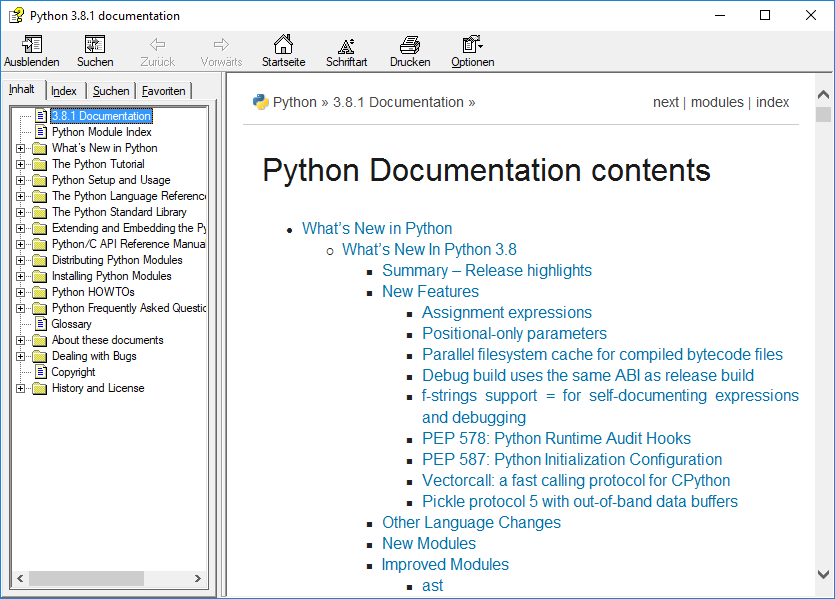
Hilfe Online als HTML-Dokumentation (mit Suche)
Direkt Online kann man sich über die URL https://docs.python.org/3/library/ die komplette aktuelle Hilfe anzeigen lassen. Diese ist mit einer Suchfunktion ausgestattet.
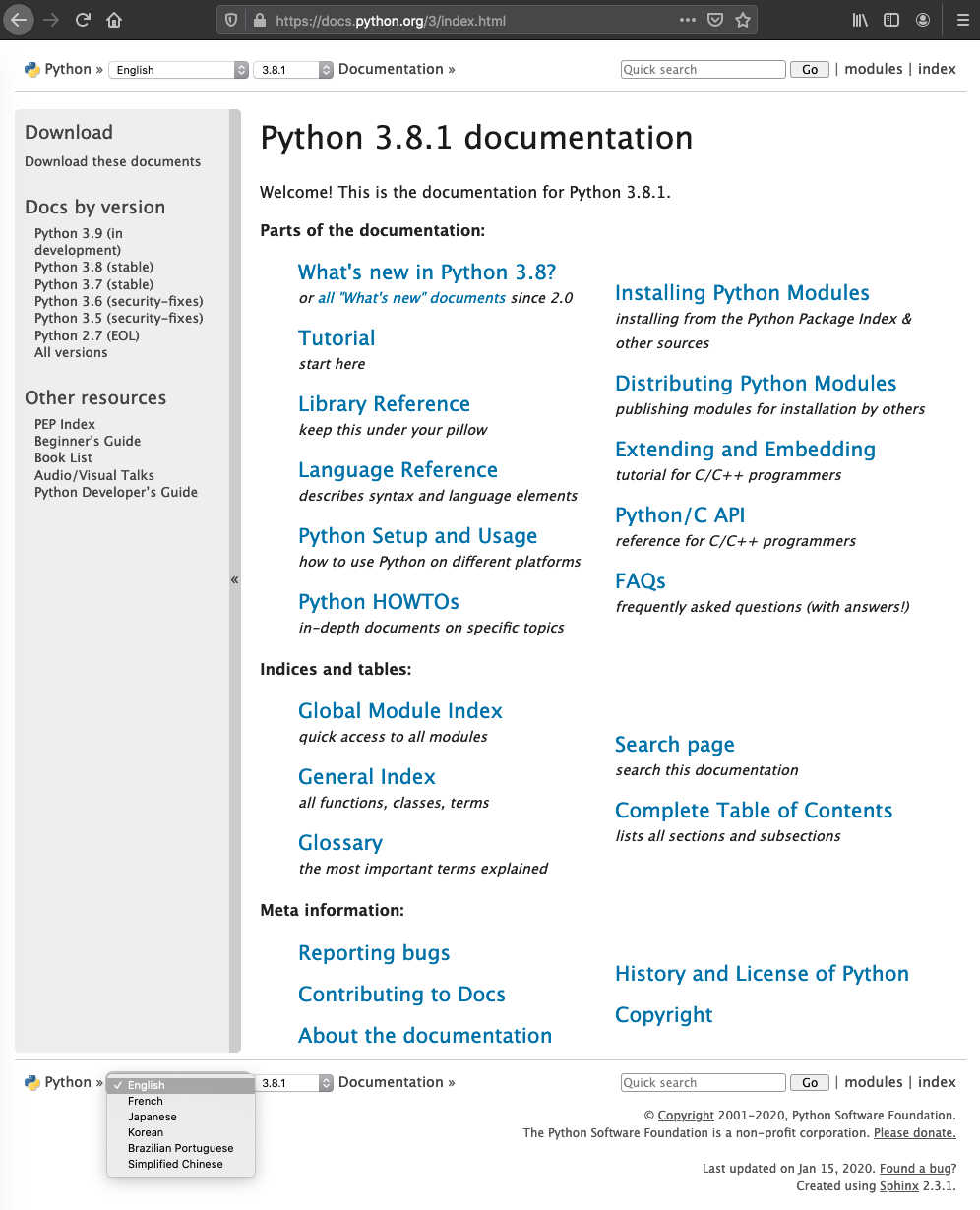
Es gibt eine Auswahl der verschiedenen Python-Versionen und als Sprache Englisch, Französisch, Japanisch, Koreanisch, Chinesisch.
Offline (die gleiche HTML-Dokumentation)
Die HTML-Dokumentation wird der Installation mitgeliefert. Diese findet sich in einem Unterverzeichnis.
Beim Mac:
file:///Library/Frameworks/Python.framework/
Versions/3.7/Resources/English.lproj/Documentation/index.html
Effektiv ist diese identisch mit der Online-Dokumentation – allerdings wird man Online immer den aktuellen Stand bekommen.
Hilfe über IDLE aufrufen
Über die Menüzeile von IDLE kann direkt die Python Dokumentation aufgerufen werden. Hier bekommen wir die HTML-Dokumentation angezeigt, die bei der Installation mitgeliefert wurde. Gibt es bereits eine neuere Python-Version, ist die Online-Dokumentation empfehlenswert (wie auch die neue Version zu installieren).
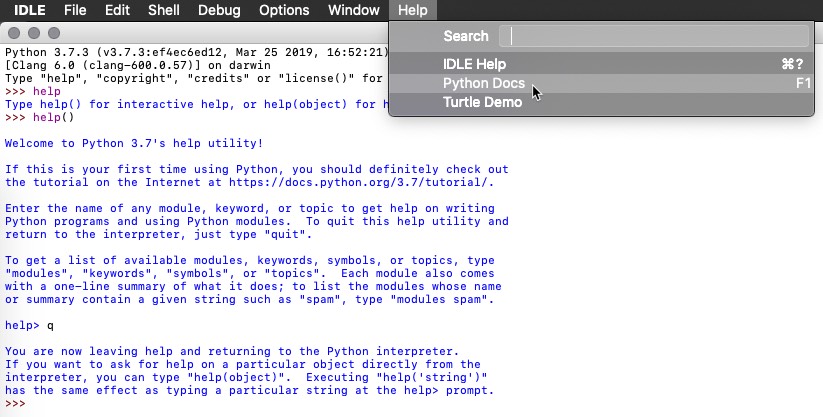
In diesem Screenshot sieht man zusätzlich das Ausführen der Hilfe über die Konsole mit help().
Hilfe über die Python-Konsole (Python Shell)
Die einfachste Möglichkeit besteht wie in der Begrüßung von Python angekündigt über help().
>>> help()
Welcome to Python 3.7's help utility!
If this is your first time using Python, you should definitely check out the tutorial on the Internet at https://docs.python.org/3.7/tutorial/. Enter the name of any module, keyword, or topic to get help on writing Python programs and using Python modules. To quit this help utility and return to the interpreter, just type "quit".
To get a list of available modules, keywords, symbols, or topics, type "modules", "keywords", "symbols", or "topics". Each module also comes with a one-line summary of what it does; to list the modules whose name or summary contain a given string such as "spam", type "modules spam".
Module von Python
Zu den Modulen gibt es später im Kurs entsprechenden Tutorials.
Über die Python-Konsole können wir uns über die bereits standardmäßig in Python verfügbaren Module informieren. Dazu einfach nach dem Prompt help> dann module eingeben.
help> modules Please wait a moment while I gather a list of all available modules... __future__ _tkinter glob sched _abc _tracemalloc grp secrets _ast _uuid gzip select _asyncio _warnings hallowelt selectors _bisect _weakref hashlib setuptools _blake2 _weakrefset heapq shelve _bootlocale _xxtestfuzz hmac shlex _bz2 abc html shutil _codecs aifc http signal _codecs_cn antigravity idlelib site _codecs_hk argparse imaplib smtpd _codecs_iso2022 array imghdr smtplib _codecs_jp ast imp sndhdr _codecs_kr asynchat importlib socket _codecs_tw asyncio inspect socketserver _collections asyncore io sqlite3 _collections_abc atexit ipaddress sre_compile _compat_pickle audioop itertools sre_constants _compression base64 json sre_parse _contextvars bdb keyword ssl _crypt binascii lib2to3 stat _csv binhex linecache statistics _ctypes bisect locale string _ctypes_test builtins logging stringprep _curses bz2 lzma struct _curses_panel cProfile macpath subprocess _datetime calendar mailbox sunau _dbm cgi mailcap symbol _decimal cgitb marshal symtable _dummy_thread chunk math sys _elementtree cmath mimetypes sysconfig _functools cmd mmap syslog _hashlib code modulefinder tabnanny _heapq codecs multiprocessing tarfile _imp codeop netrc telnetlib _io collections nis tempfile _json colorsys nntplib termios _locale compileall ntpath test _lsprof concurrent nturl2path textwrap _lzma configparser numbers this _markupbase contextlib opcode threading _md5 contextvars operator time _multibytecodec copy optparse timeit _multiprocessing copyreg os tkinter _opcode crypt parser token _operator csv pathlib tokenize _osx_support ctypes pdb trace _pickle curses pickle traceback _posixsubprocess dataclasses pickletools tracemalloc _py_abc datetime pip tty _pydecimal dbm pipes turtle _pyio decimal pkg_resources turtledemo _queue difflib pkgutil types _random dis platform typing _scproxy distutils plistlib unicodedata _sha1 doctest poplib unittest _sha256 dummy_threading posix urllib _sha3 easy_install posixpath uu _sha512 email pprint uuid _signal encodings profile venv _sitebuiltins ensurepip pstats warnings _socket enum pty wave _sqlite3 errno pwd weakref _sre faulthandler py_compile webbrowser _ssl fcntl pyclbr wsgiref _stat filecmp pydoc xdrlib _string fileinput pydoc_data xml _strptime fnmatch pyexpat xmlrpc _struct formatter queue xxlimited _symtable fractions quopri xxsubtype _sysconfigdata_m_darwin_darwin ftplib random zipapp _testbuffer functools re zipfile _testcapi gc readline zipimport _testimportmultiple genericpath reprlib zlib _testmultiphase getopt resource _thread getpass rlcompleter _threading_local gettext runpy Enter any module name to get more help. Or, type "modules spam" to search for modules whose name or summary contain the string "spam".
